¶ IndieDroid Nova Nextcloud Bundle - Installation and RAID Setup Guide
¶ Prerequisites
- 10 Minutes
- Emmc/SD card reader
- Internet connection
- Serial adapter or keyboard and screen
¶ Step 1: Write Image to eMMC
-
Download the IndieDroid Nova Nextcloud Bundle image from this link.
-
Use Balena Etcher to write the image to the eMMC. Follow the Balena Etcher instructions for your operating system.
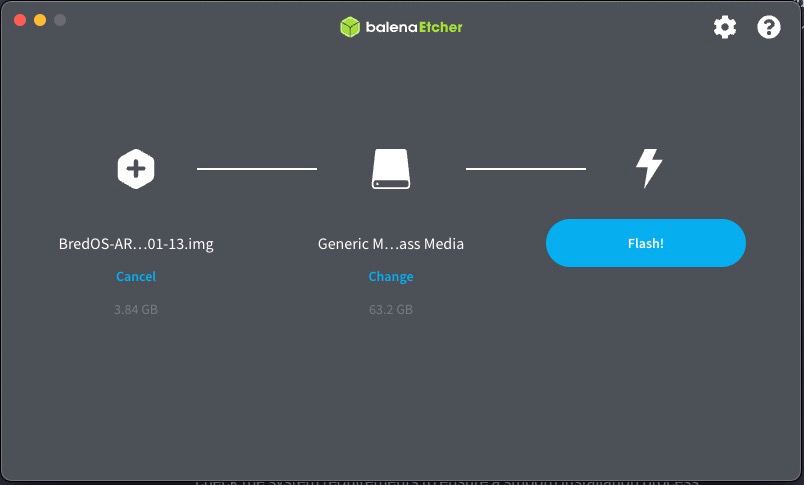
¶ Step 2: Connect to Serial Console
-
Connect to the serial console with a baud rate of 115200 using a tool like
picocom. Run the following command:picocom -b 115200 /dev/ttyUSB0 # Replace /dev/ttyUSB0 with your serial port -
Wait for the board to boot.
-
Once booted, you'll see the login prompt:
Arch Linux 5.10.110-rockchip-rk3588 (ttyFIQ0) bredos login: bred (automatic login) ___ _ _ _ _ |_ _| _ __ __| |(_) ___ | \ | | ___ __ __ __ _ | | | '_ \ / _` || | / _ \| \| | / _ \\ \ / // _` | | | | | | || (_| || || __/| |\ || (_) |\ V /| (_| | |___||_| |_| \__,_||_| \___||_| \_| \___/ \_/ \__,_| _ _ _ ____ _ _ | \ | | ___ __ __| |_ / ___|| | ___ _ _ __| | | \| | / _ \\ \/ /| __|| | | | / _ \ | | | | / _` | | |\ || __/ > < | |_ | |___ | || (_) || |_| || (_| | |_| \_| \___|/_/\_\ \__| \____||_| \___/ \__,_| \__,_| If you have any questions, feel free to contact the developers at: Discord: https://discord.gg/vUjX9fVquQ (IndieNova Discord) or @rippanda12 EMAIL: panda@bredos.org
¶ Step 3: RAID Setup
-
After login, you'll see available storage devices. Enter the devices separated by commas (e.g., /dev/sda,/dev/sdb):
Available storage devices: NAME MAJ:MIN RM SIZE RO TYPE MOUNTPOINTS sda 8:0 0 931.5G 0 disk mmcblk1 179:0 0 58.9G 0 disk ... -
Select the device you want to use for the RAID. In this example, we'll use /dev/sda.
Selected storage devices: /dev/sda -
Choose the RAID level. Enter the RAID level (0, 1, 5, 6, or 10):
RAID Level Options: 0 - RAID 0 (Stripe) Enter the RAID level (0, 1, 5, 6, or 10): -
If prompted, confirm the creation of the array by entering 'yes'.
Running: mdadm -C --verbose /dev/md0 --metadata=1.2 --homehost=any --name=nextcloud --level=0 --force --raid-devices=1 /dev/sda mdadm: chunk size defaults to 512K mdadm: partition table exists on /dev/sda mdadm: partition table exists on /dev/sda but will be lost or meaningless after creating array Continue creating array? -
When you see the message indicating successful installation, the system is ready to be shut down or rebooted.
Script will no longer run automatically. Nextcloud installed successfully. You can now shutdown the system by running 'off' or reboot the system by running 'res'
Congratulations! You have successfully installed Indienova Nextcloud Bundle and set up RAID. You can now proceed with shutting down and packing up the customers bundle.