¶ IndieDroid Nova Nextcloud Bundle - Using Cloudflare Tunnel Guide
¶ Prerequisites
- IndieDroid Nova Nextcloud Bundle installed and accessible locally
- Register a domain on Cloudflare if you don't already have one
- Set up Cloudflare as DNS for your domain
¶ Step 1: Create a Cloudflare account (if you don't already have one)
- Go to Cloudflare Dashboard - https://dash.cloudflare.com
- If you don't have a Cloudflare account yet, click "Sign up"
- Click "Get Started" under "Add a website or application to Cloudflare..."
- If you don't already own a unique registered domain name, click the "register a new domain" link and follow the instructions to register a domain.
As of this writing, a new domain can be registered for less than USD $10/year on Cloudflare
¶ Step 2: Create a Cloudflare Tunnel
-
Go to Cloudflare Dashboard - https://one.dash.cloudflare.com/?to=/:account/access/tunnels
-
If you are already enrolled in "Cloudflare Zero Trust", proceed to Step 6 below.
-
If you haven't configured "Cloudflare Zero Trust" yet, you will be prompted to do so now.
-
When prompted to select a plan, the "Free" plan should be sufficient for most users.
-
Finish the Zero Trust plan purchase (no cost if selecting the "Free" plan).
-
Click on "Create a Tunnel" or "Add a Tunnel", select "Cloudflared" and click "Next".
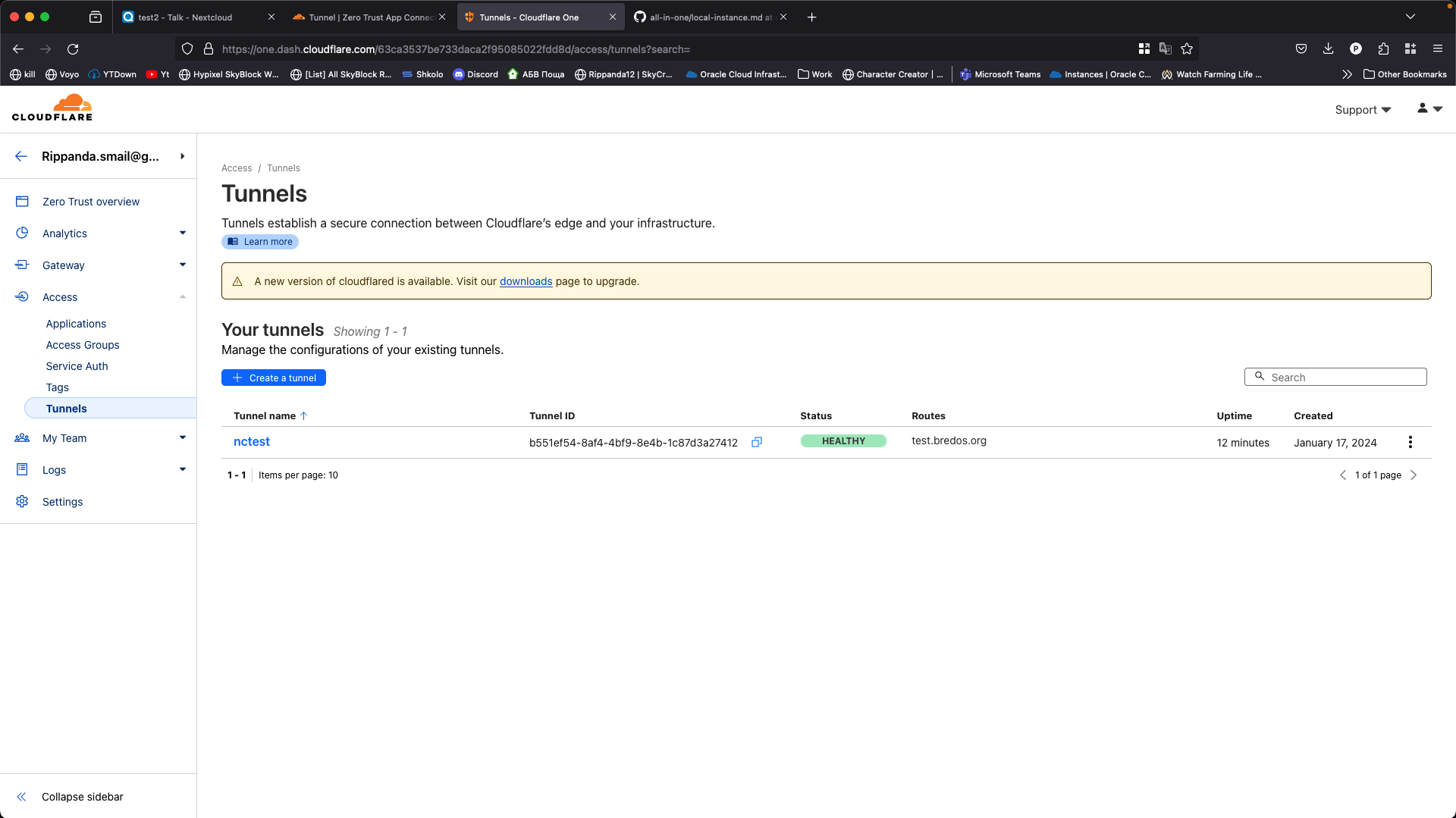
-
Give your tunnel a name (e.g., "nc") and click "Next". This will look like https://nc.myname.com if you use
ncas your tunnel name and registeredmyname.comas your unique domain name.
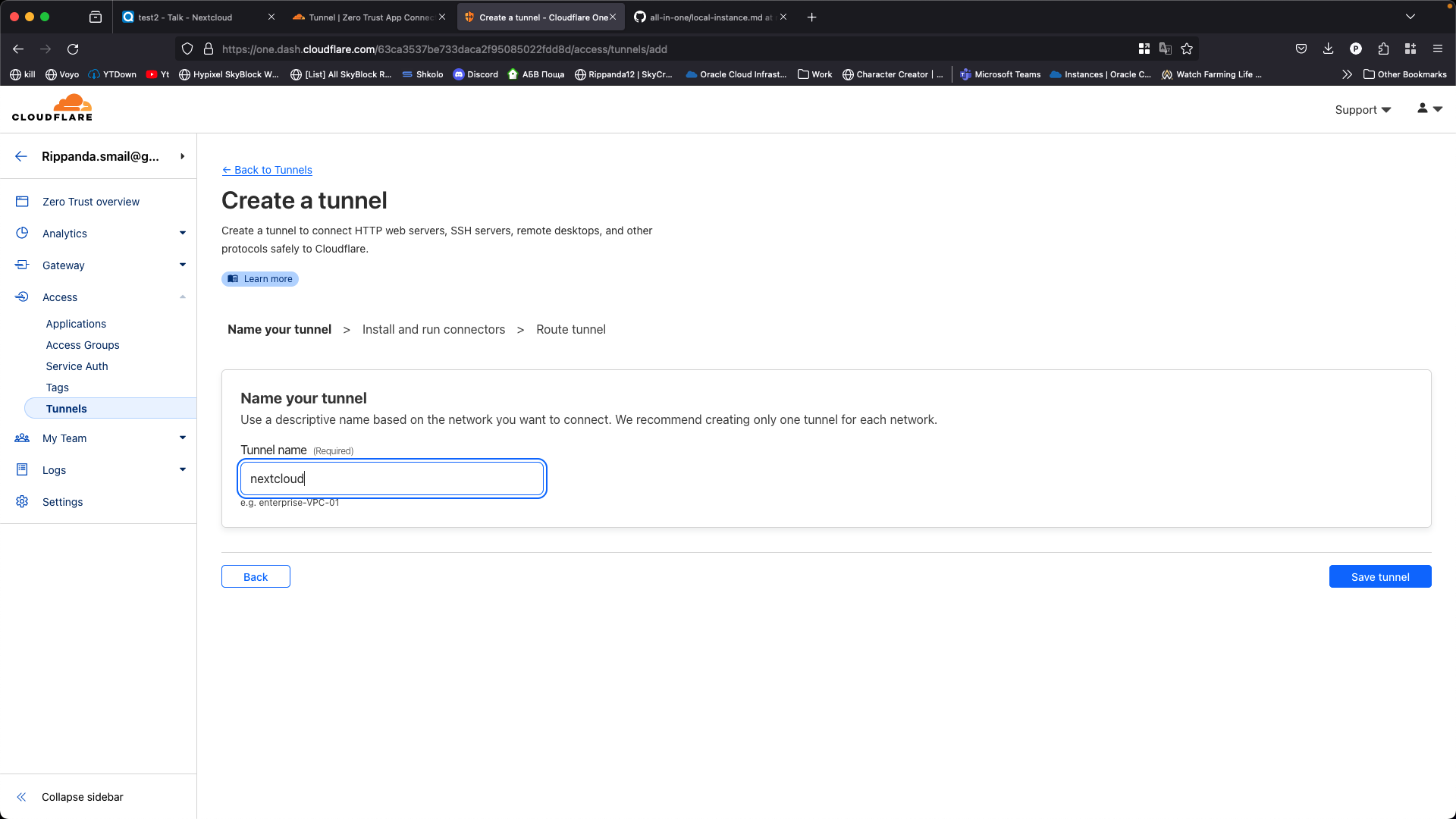
-
On the next Cloudflare page, it will ask for an environment and architecture. Ignore this part. Look below where it says "If you already have cloudflared installed on your machine:" and click the copy icon in that box.
-
In the Nova's console, paste the command provided by Cloudflare (do not copy the text below as it will not work - you must paste the one provided by Cloudflare).
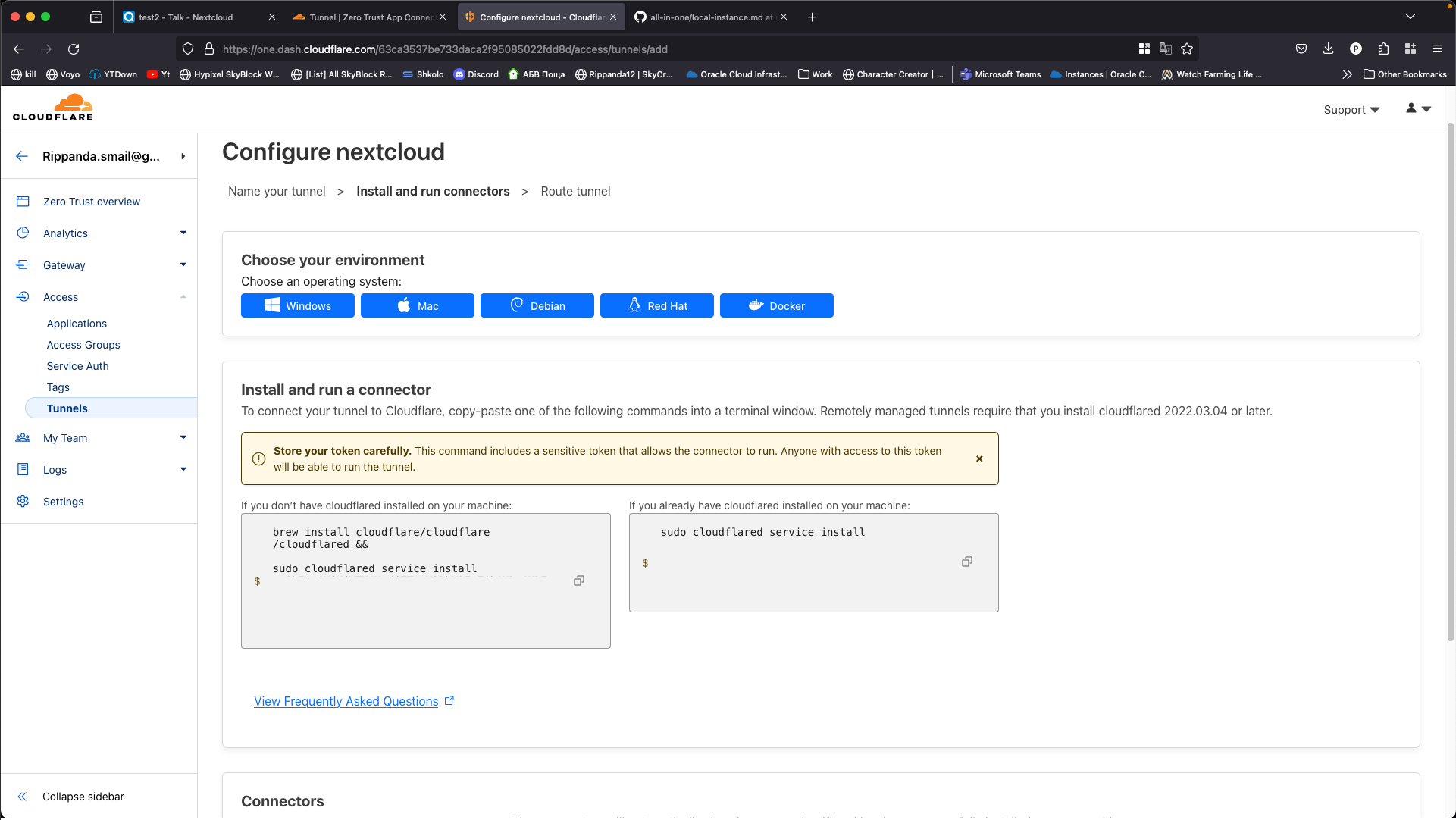
sudo cloudflared service install eyJhIjoiNjNjYTM1MzdiZTczM2RhY2Easd4jy8oDIyZmRkOGQiLCJ0IjoiYmY4OGUwYjktYmRmMS00ODg4LTk3ZTMtNTA4MsbtjuljMzIwIiwicyI6Ik5UYzFORGc0TURjdE1XRmtZaTAwTmpSbExUbG1ZMll0TldOa1pUWmhOVEZsTnpVqSbyhj -
After the installation, proceed to the next step in Cloudflare Dashboard and set up the public hostname, subdomain, and other details. "Subdomain" should be what you set up earlier (
ncfor example), "Domain" should be the unique domain name you registered earlier (myname.comfor example), and leave "Path" blank. For the service part, type should beHTTP, and URL should be set tolocalhost:11000.
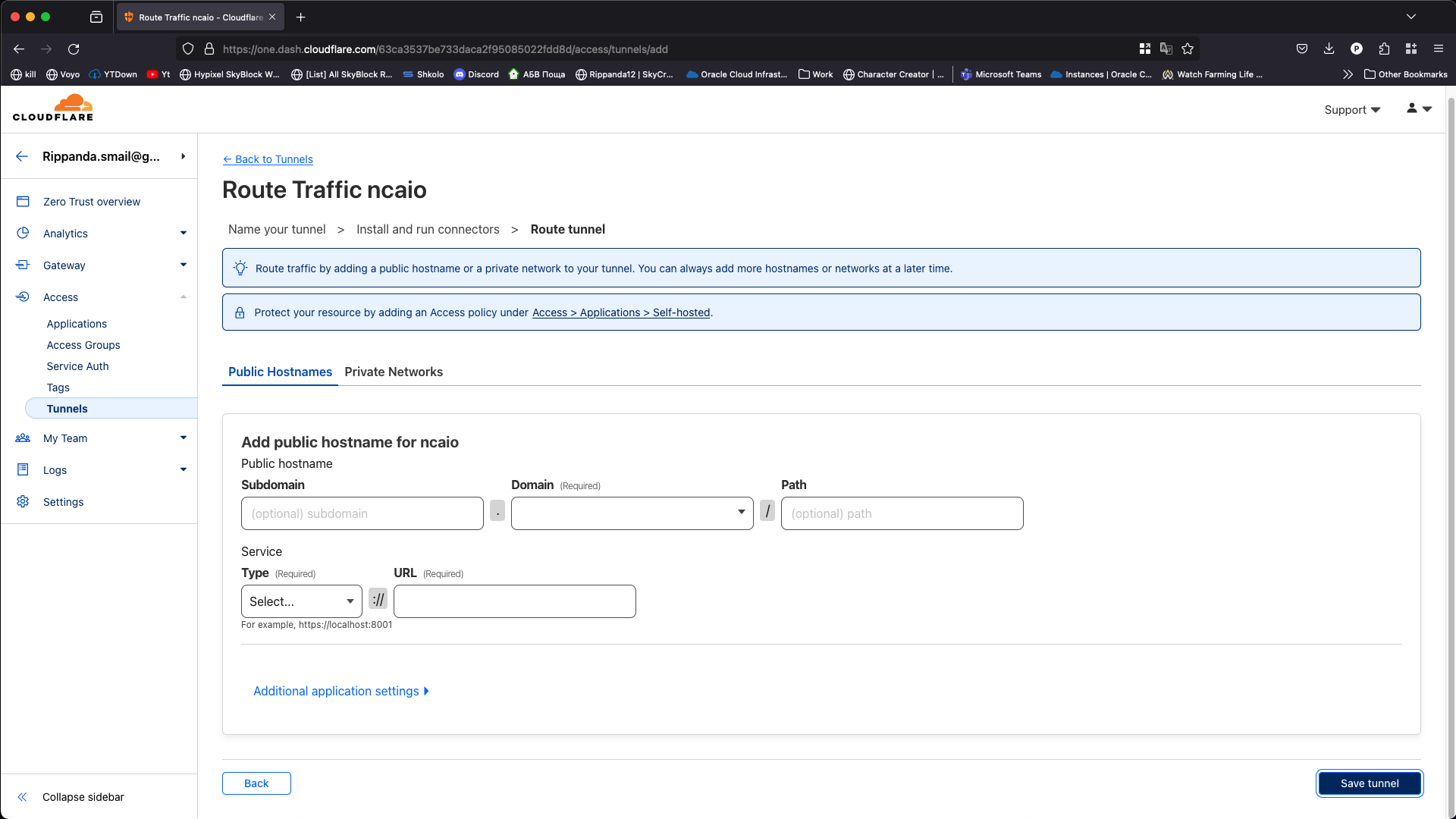

-
Once you're done, click "Save Tunnel".
¶ Step 3: Update Docker Compose Configuration
-
SSH into your IndieDroid Nova and navigate to the
/raid/directory.cd /raid/ -
Open the
docker-compose.ymlfile for editing.sudo nano docker-compose.yml -
Under
- NEXTCLOUD_DATADIR=/raid/ncdata, add the following lines:Please make sure to make it so it has the same number of spaces as the line above it (6 spaces)
- APACHE_IP_BINDING=127.0.0.1 - APACHE_PORT=11000 - SKIP_DOMAIN_VALIDATION=true -
Save and exit by pressing CTRL + S and then CTRL + X.
¶ Step 4: Recreate the Docker Container
-
Remove and recreate the Docker container.
sudo docker-compose stop sudo docker-compose rm sudo docker-compose up -d -
Navigate to the local IP using port 8080 (e.g.,
http://local-ip:8080). -
Follow the regular Nextcloud setup steps.
Congratulations! You have successfully configured Cloudflare Tunnel with your IndieDroid Nova Nextcloud Bundle, allowing you to access Nextcloud without opening external ports.